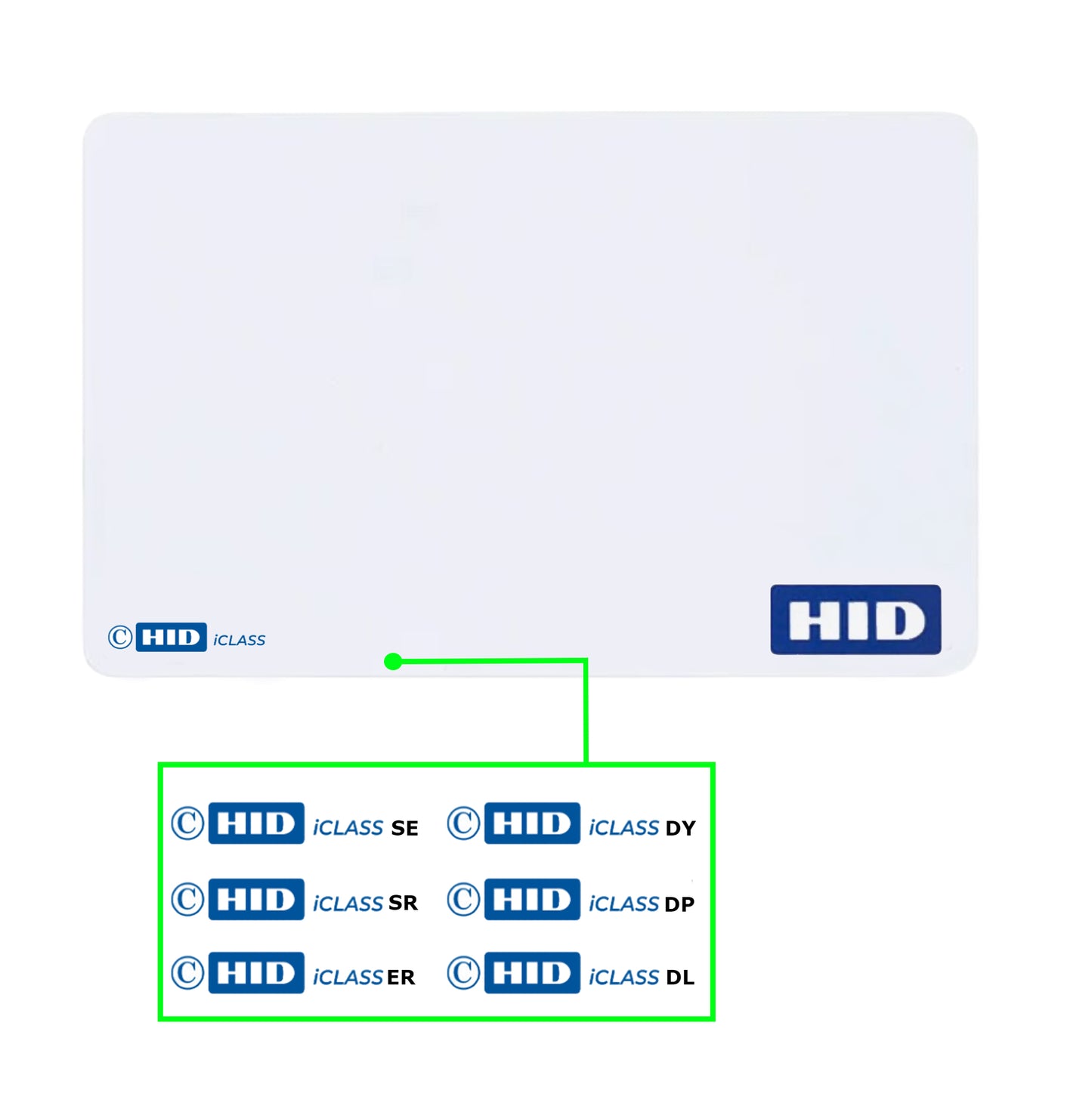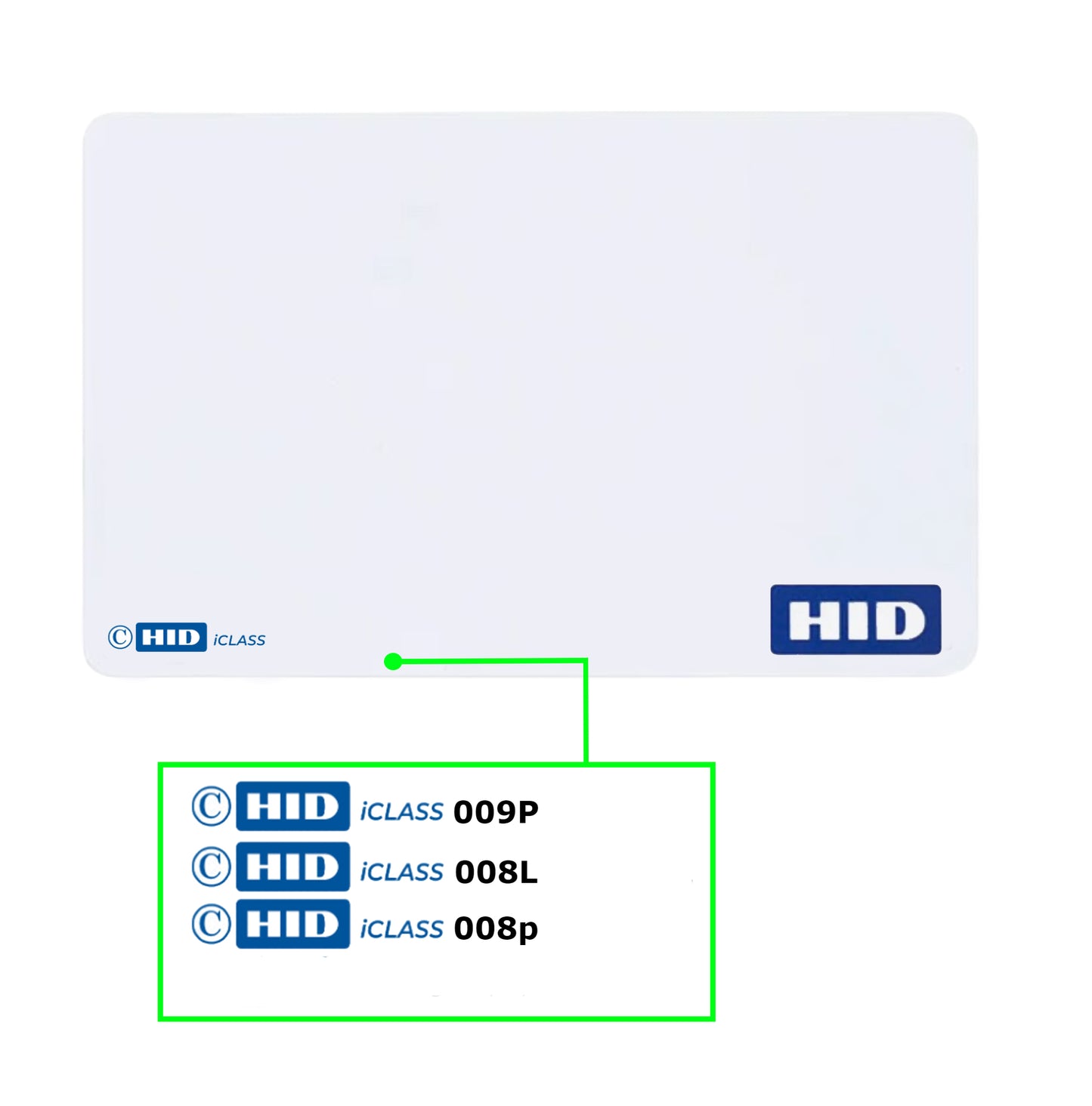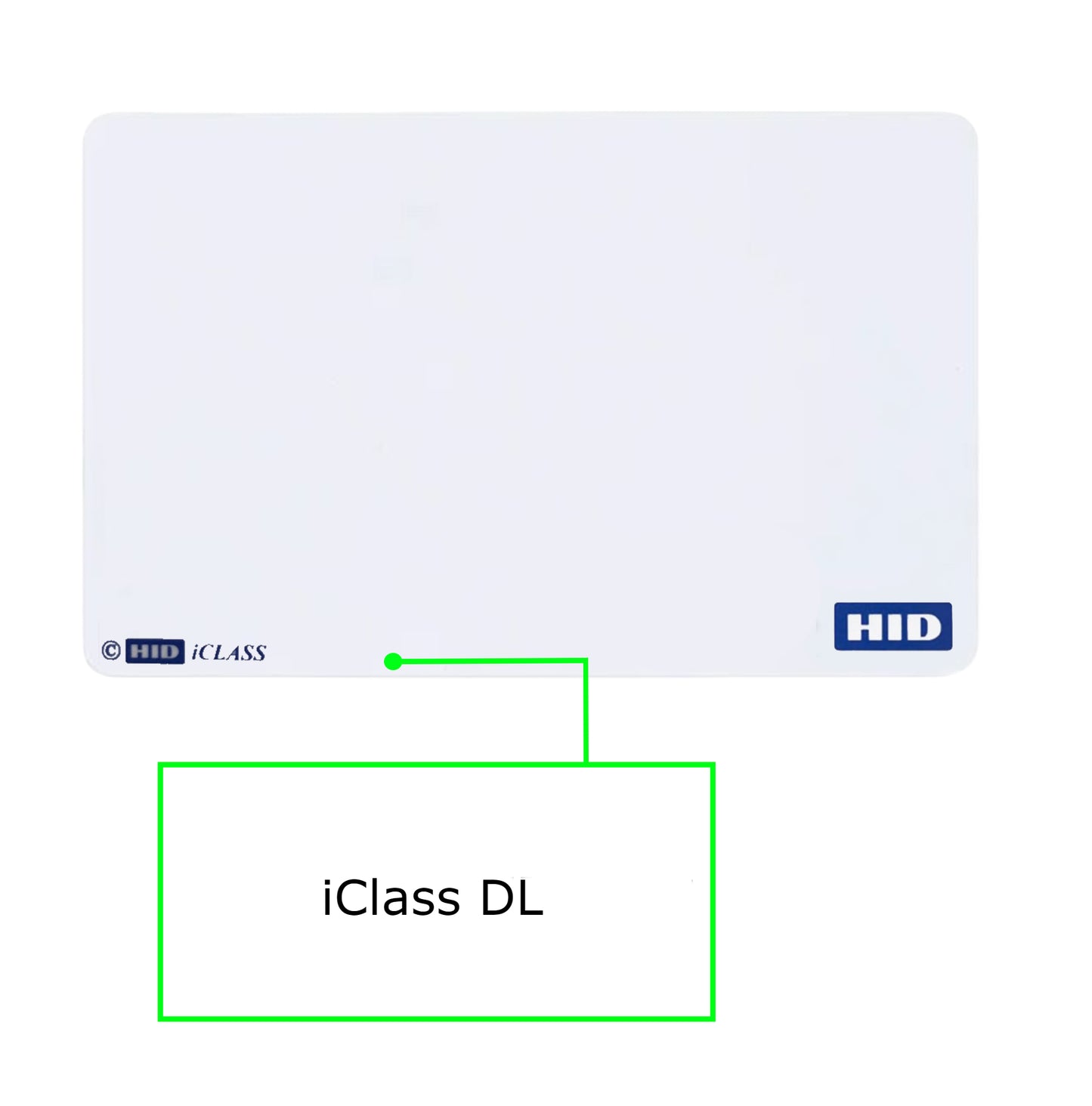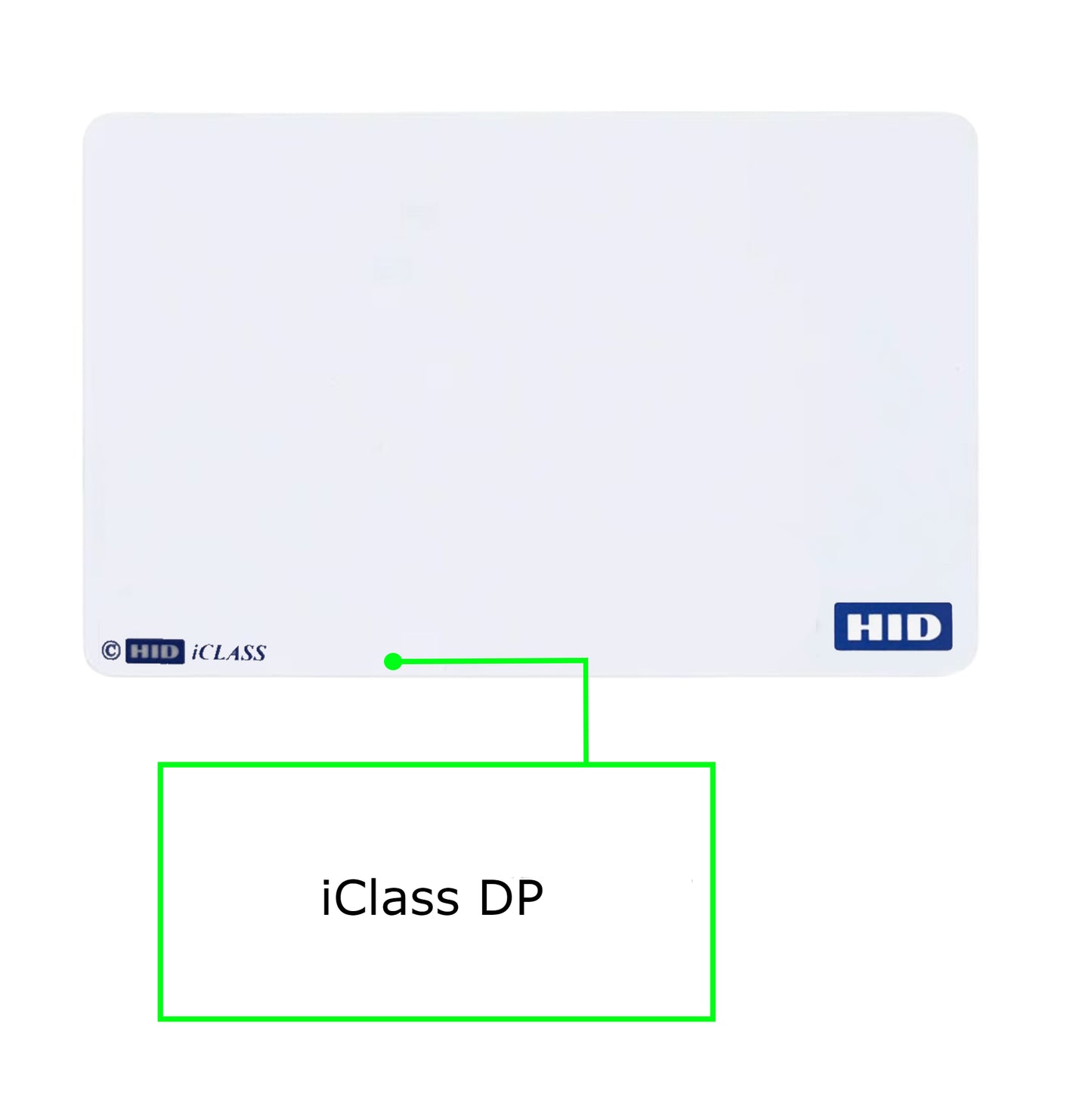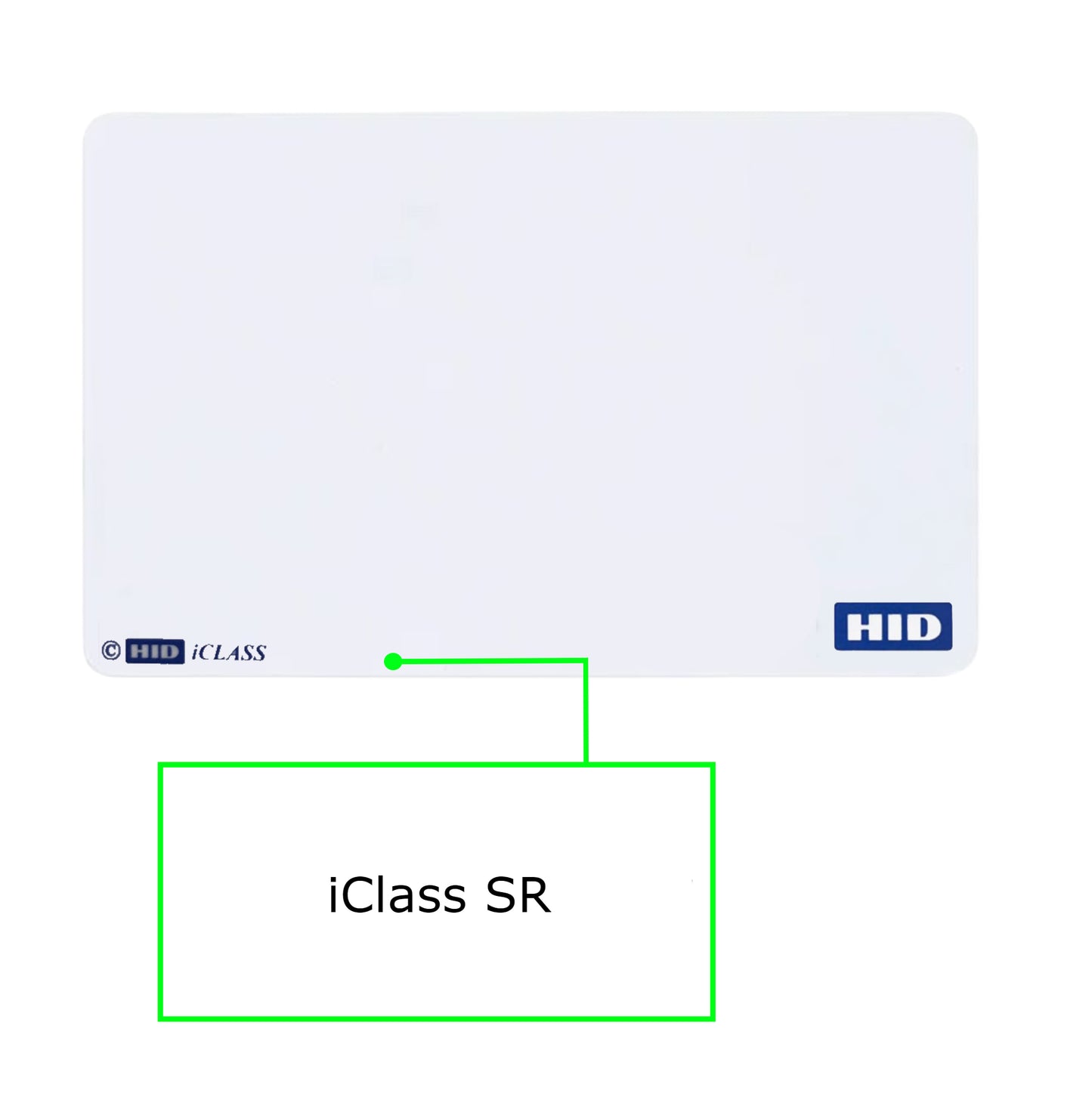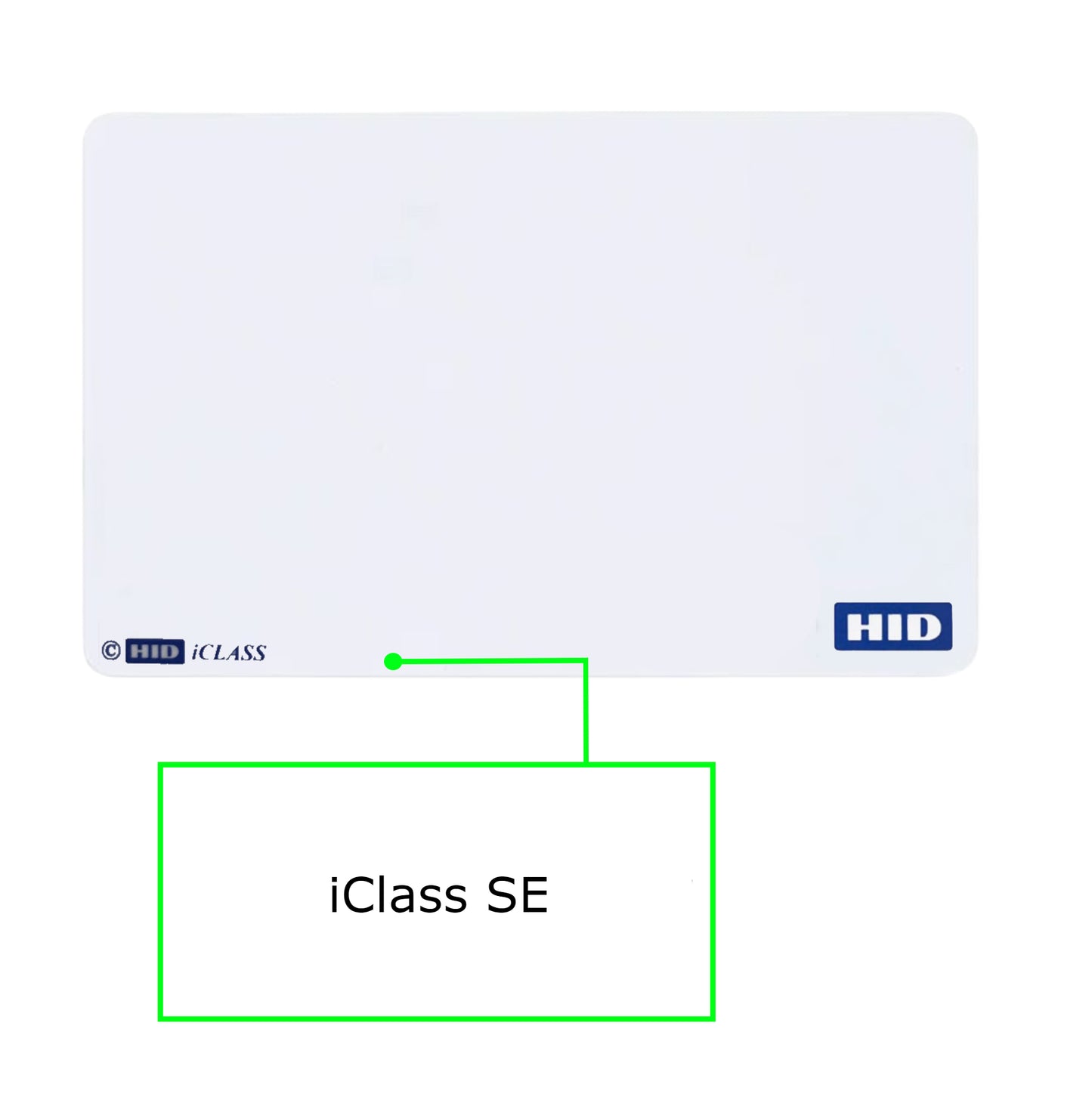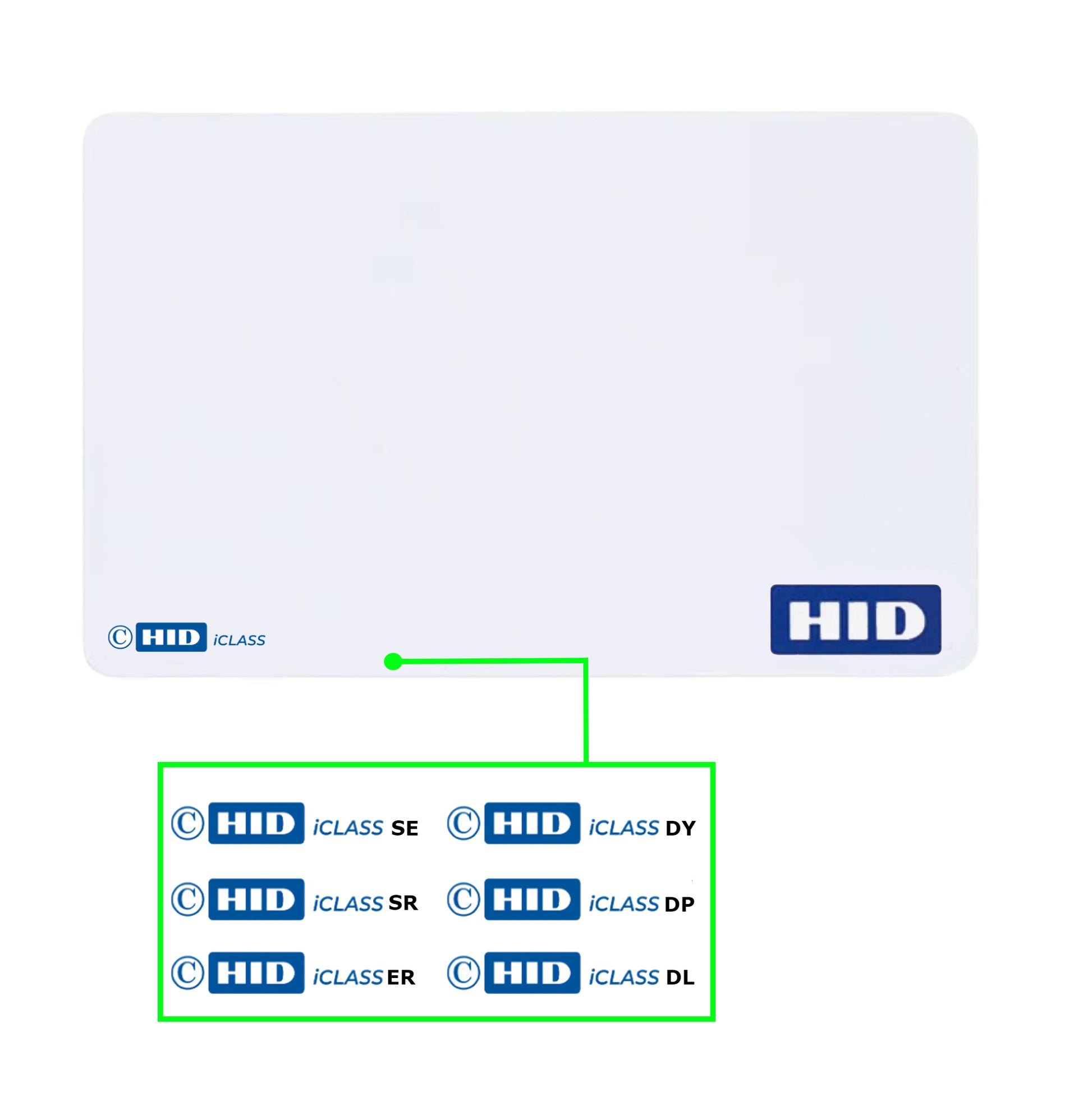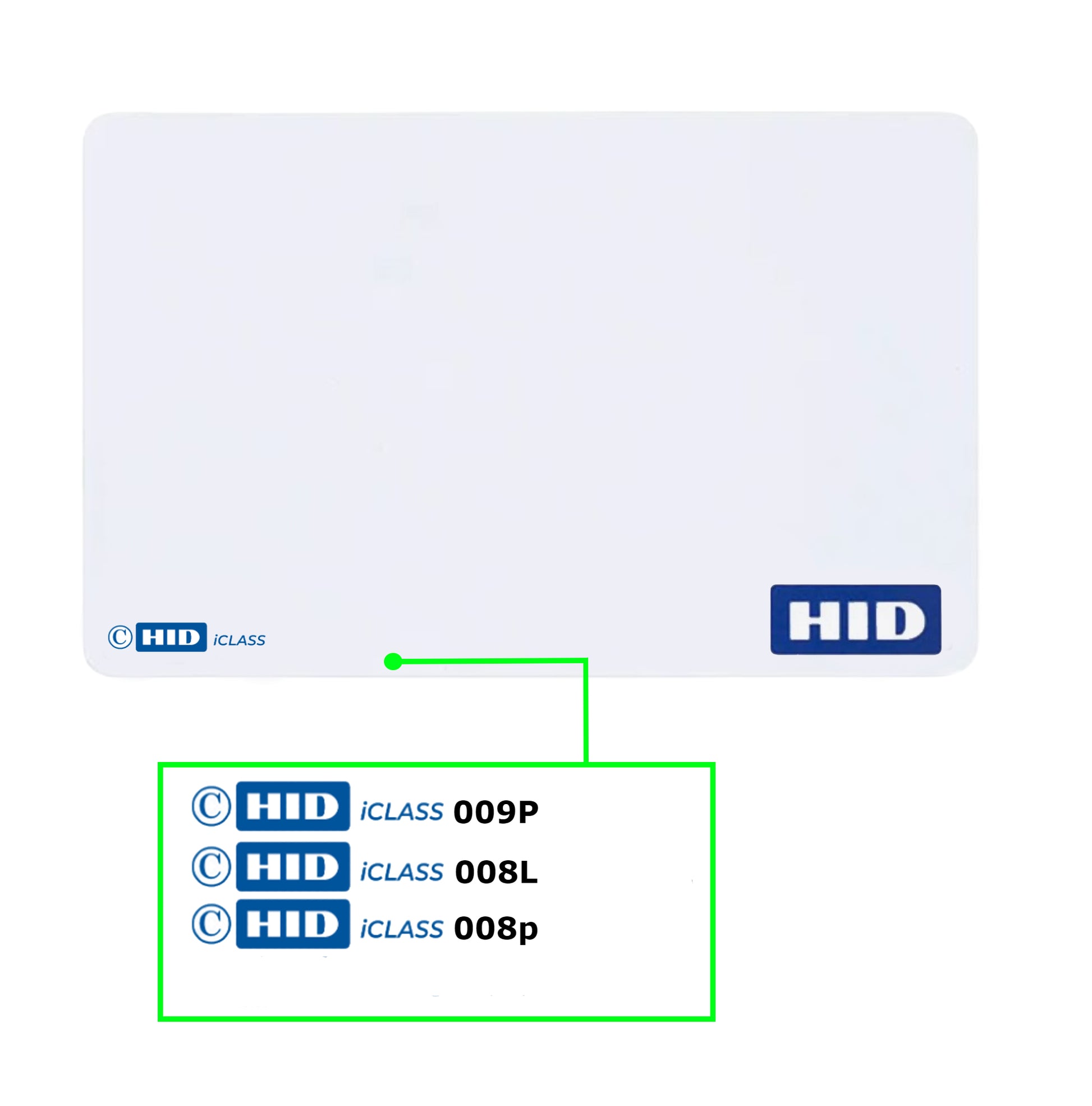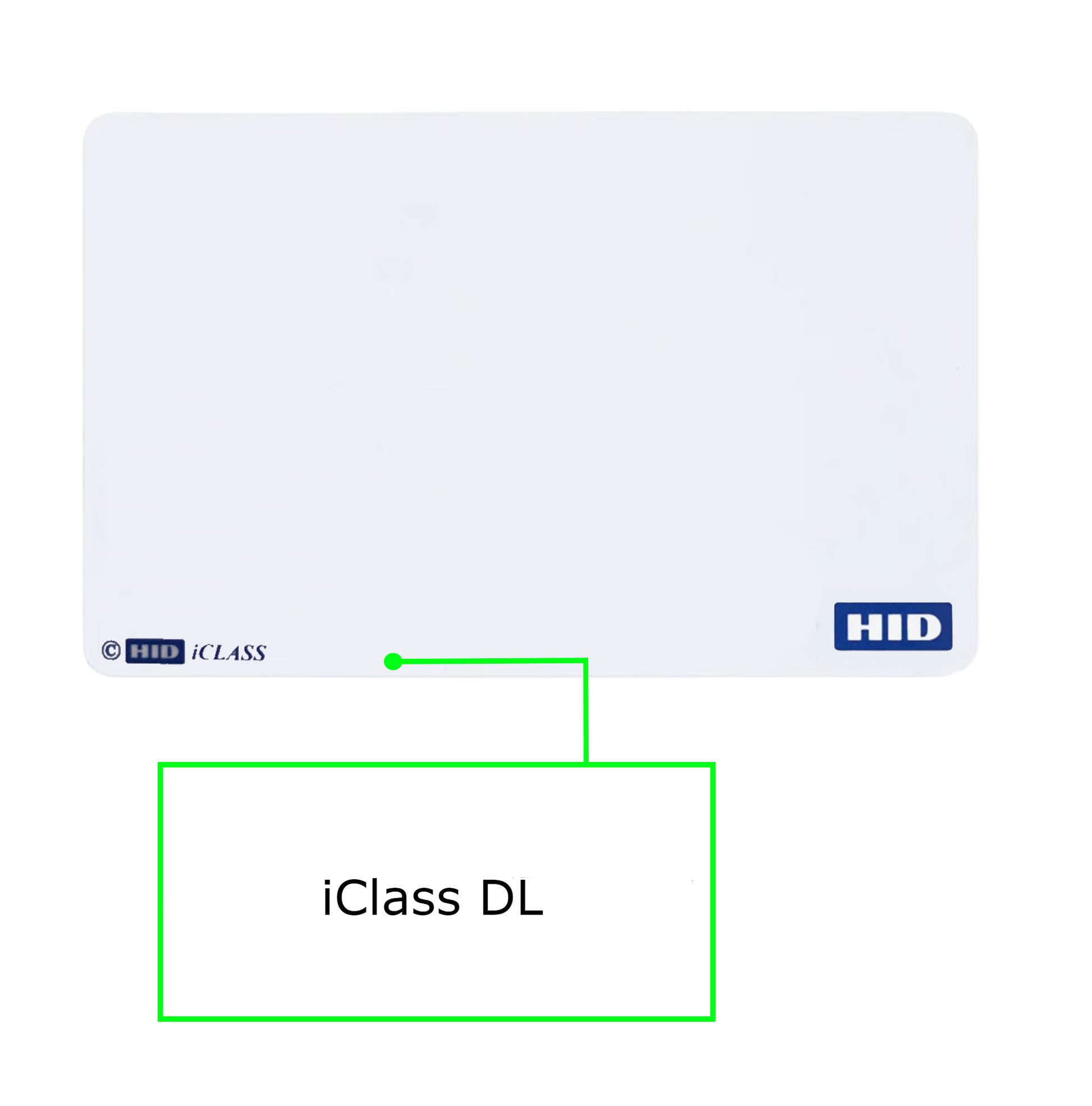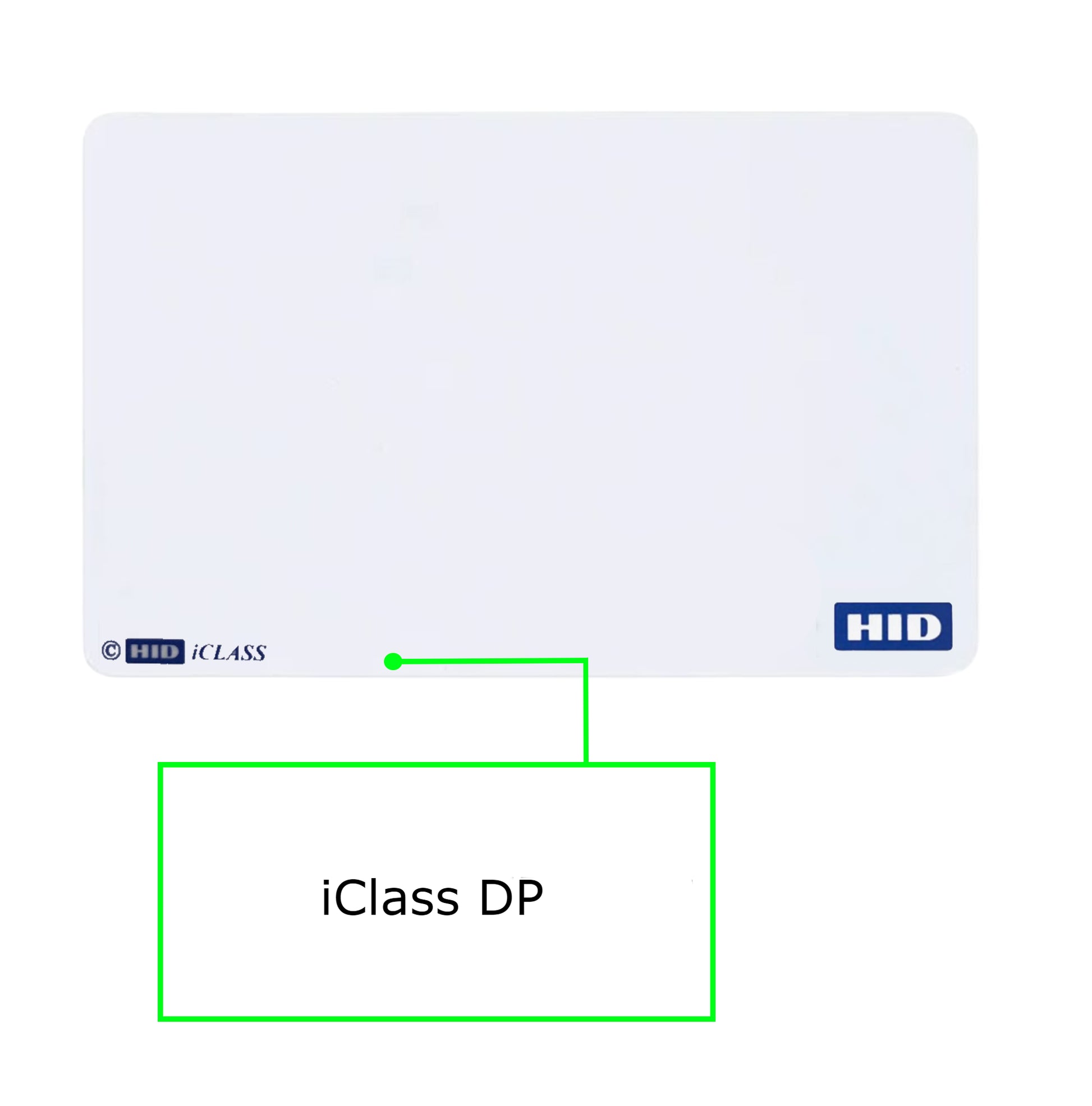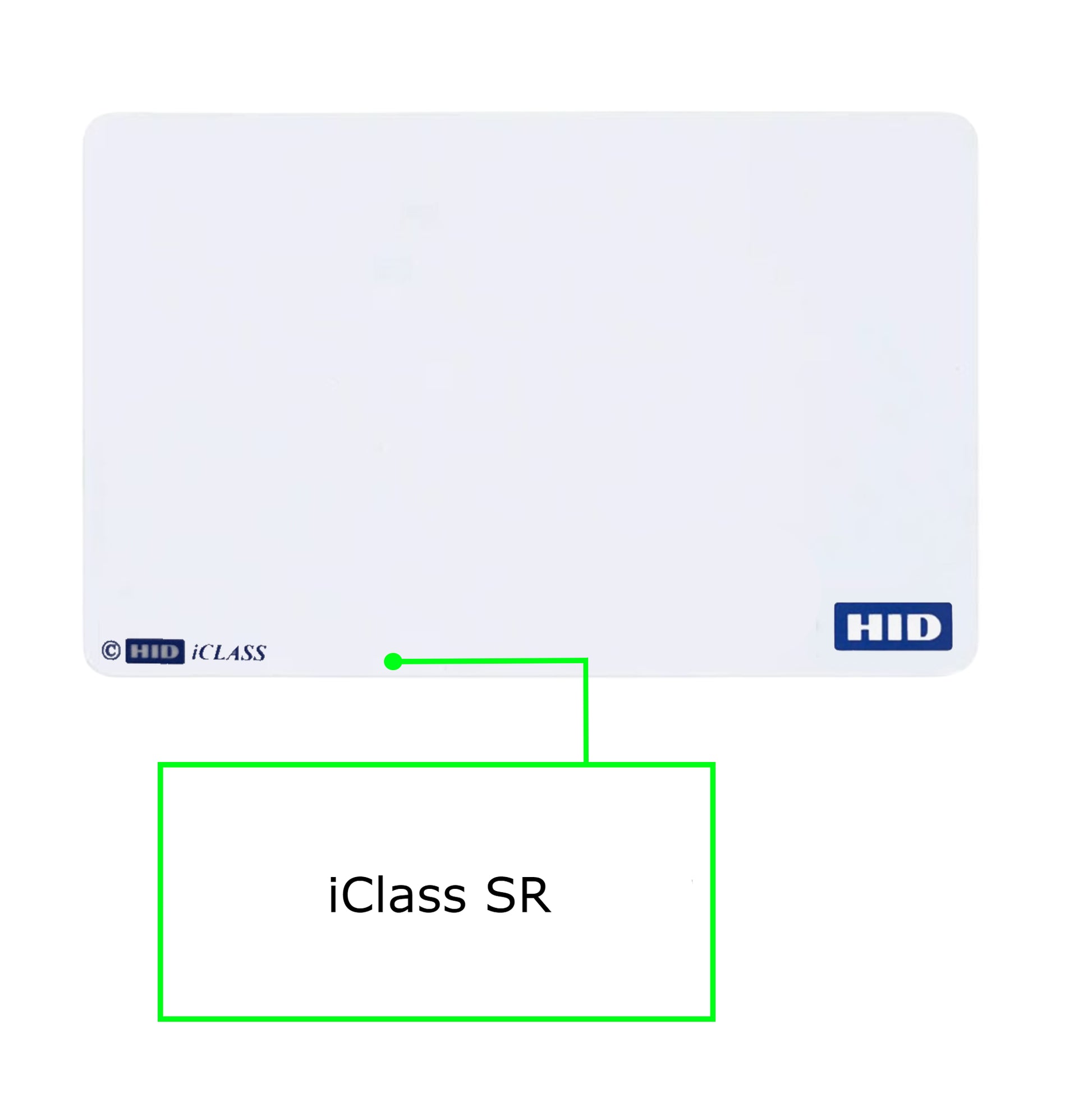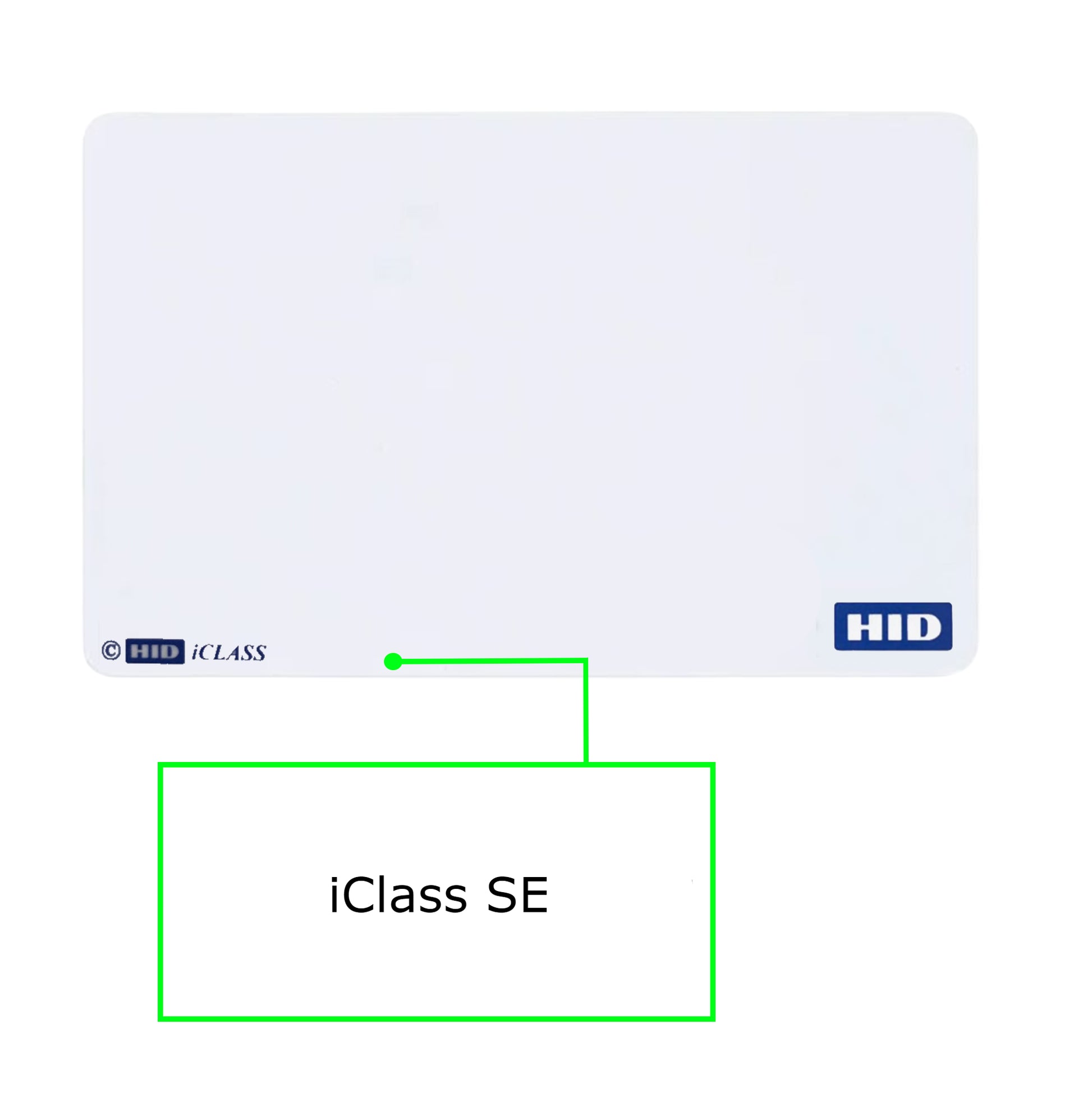Mr. Key Fob's
HID® iCLASS® Key Fob/Card
HID® iCLASS® Key Fob/Card
Couldn't load pickup availability
- We offer the best price GURANTEED, we will beat any competitor's price by 20% who offer the same type of service.
Introduced in 2002, HID® iCLASS® tags are the first generation of high-frequency RFID tags used for access control from HID®. HID® iCLASS® tags are based on the ISO/IEC 15693 standard. The HID® iCLASS® tags do not follow the NFC standard, therefore they can't be read with a phone or an NFC-only reader, which adds extra security compared to other NFC-compatible tags.
In addition to the standard keyed iCLASS® commonly used in the USA and Canada. We support duplicate non-standard keyed iCLASS® tags used in Australia, New Zealand and Singapore as well. Make sure to include pictures of your key fob/card as well as the reader on your building when placing an order, we will check the compatibility before we fulfill your order.
We are the only condo key fob duplication business that can send you a reader for you to clone the tags yourself. You will need a computer. The duplication instructions can be found here:
OK Cloner Duplication Instructions
Share