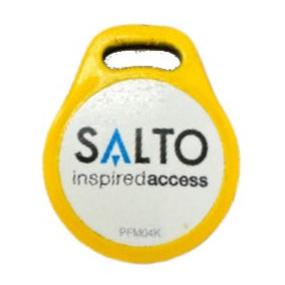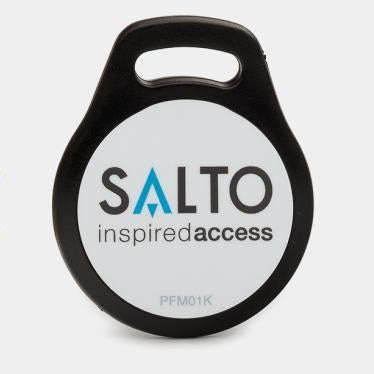Mr. Key Fob's
Salto Key Fob (PFM01K, PFM04K, Salto KS)
Salto Key Fob (PFM01K, PFM04K, Salto KS)
Couldn't load pickup availability
- We offer the best price GURANTEED, we will beat any competitor's price by 20% who offer the same type of service.
Salto key fobs are based on MIFARE Classic and MIFARE DESFire tags, or MIFARE Ultralight C technology. MIFARE Classic Salto key fobs (model number PFM01K or PFM04K and or Salto KS) can be cloned.
If you are a management office or security system installer, we have bulk Salto-compatible fobs for sale at a competitive price. Plus, you don't need to have a Salto account to purchase this product: https://www.mrkeyfob.com/collections/bulk-condo-fobs-and-remotes/products/salto-fobs-cards
Please note, that the shape of the new key fobs we sell will look different than the original Salto key fob. If you want to buy the key fobs with the exact shape, please purchase them from your management office.
We support the following duplication methods for Salto tags:
- Read the data with the MIFARE Classic Tool (MCT)
- Buy a NXP PN532 reader and clone it yourself.
Instruction for reading the tag with the MIFARE Classic Tool (MCT):
MIFARE Classic Tool (MCT) is a very popular third-party Android application that can read MIFARE Classic tags. The tool can be downloaded from any app store on an Android phone. The application is also available on Github: https://github.com/ikarus23/MifareClassicTool
Below are the steps to read a Salto key fob and send the data to Mr. Key Fob for duplication:
1. Open the app and click on "READ TAG".
2. Click on "SELECT ALL", then place the Salto key fob on the back of the phone, then press "START MAPPING AND READ TAG". Please be patient for it to finish reading (takes up to a minute).
3. If the above step is correct, it should lead you to the screen with all the content of the key fob. Make sure all the sectors have data and you don't see any sector saying "No keys found (or dead sector)". Then click on the Share icon on the top of the screen. Email yourself the .mct file.
4. Attach the .mct file (Start with UID_) to this page when placing the order.
5. Mr. Key Fob will send you the programmed fob based on the .mct file you sent us.
Use a NXP PN532 reader to clone it yourself:
We are the only condo key fob duplication business that can send you a reader so you can clone the tags yourself. You will need a computer. The duplication instructions can be found here:
PN532 Cloner Duplication Instructions
Share